iPhone4 Dial-Guide
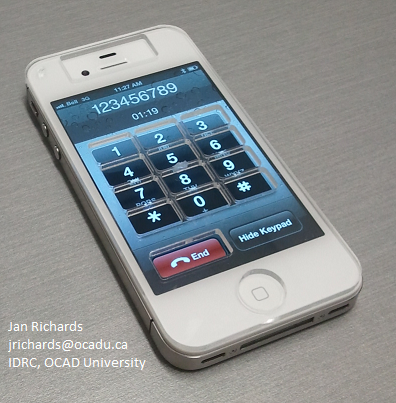
The primary goal of the AEGIS project is to build accessibility support into mainstream information and communication technologies (ICT). However, even where accessibility features are built-in, as with VoiceOver on the iPhone4, there may be cases where the usability of the feature is not quite sufficient and external solutions may be required as an interim solution.
In the case of VoiceOver for the iPhone4, automated menu systems, also called interactive voice response (IVR) systems, pose such a usability problem for people who are blind. When interacting with an IVR system the user must often press buttons to trigger touch-tone input that signal choices (e.g. "press 1 for English") or enter information (e.g. "Type in your account number and then press pound"). VoiceOver on the iPhone4 presents a usability challenge in these situations because (1) external Bluetooth keyboards (that have keys that are distinguishable by touch) cannot be used to enter digits during a call and (2) because as the user explores the keypad to find the number they wish to enter, the numeric feedback can distract the user. Moreover, IVR systems with short automatic time-outs exacerbate the situation.
We strongly encourage Apple to improve the usability of VoiceOver during IVR calls, especially by allowing numeric input from external Bluetooth keyboards to trigger tones.
Existing Solutions
- Some VoiceOver users simply become so accustomed to the position of the keys during a call that they simply are able to type the correct keys with no tactile feedback.
- A company called Speed Dots produces a screen protector with various tactile nibs, including one on the location of the 5-key. This is helpful for many users, but some users will still be distracted by the numeric feedback from VoiceOver as they attempt to keep in mind their own progress (e.g. as they type an account number).
Proposed Solution - iPhone4 Dial-Guide
The proposed new solution is a plastic dial-guide that is placed over the iPhone4 during IVR sessions. The dial-guide is laser-cut from 2mm acrylic plastic. There are cut-outs for:
- The 1-2-3 numeric keypad keys including the * and # keys
- The "End Call" button
- The iPhone "Home" button
- The speaker and "light detector" at the top of the handset (be careful not to block this area since covering the light detector will hide the keypad).
Get the iPhone4 Dial-Guide!
The iPhone4 Dial-Guide is not available for sale from the IDRC. Instead, we are providing the Blueprint for Laser Cutting with a Creative Commons license. This allows you to make dial-guides for your own use or to sell.
Important Note: In addition to laser cutting the plastic dial-guide we also suggest placing 2 dots of acrylic gel (example of acrylic gel) on to the dial-guide:
- One dot of gel should be placed in the top-left corner (if the phone is held in the left hand) or in the top-right corner (if the phone is held in the left hand)
- One dot of gel on the the plastic bar between the 5 and 8 keys to help position the user's finger.

iPhone Dial-Guide by Jan Richards, IDRC is licensed under a Creative Commons Attribution 3.0 Unported License.
Based on a work at aegis.idrc.ocad.ca.
iPhone4 Dial-Guide Instructions
The iPhone4 dial-guide is only used during calls with automated menu systems:- With VoiceOver ON, open the iPhone dialer and dial the initial number from the touchscreen (as usual). An external Bluetooth keyboard can also be used for dialing before the call starts.
- When the automated system answers and prompts for an entry (e.g. "Press 1 for English "), take the phone away from your ear and check by touching the screen that the keypad is displayed. You will know that the keypad is displayed if VoiceOver reads numbers. If numbers are not read, find "Keypad button" and then double-tap.
- Place the plastic dial-guide on to the face of the phone. The dial-guide is the same width and height so it is easy to line them up. Also, there is a tactile dot in the upper-left corner of the dial-guide.
- Turn OFF VoiceOver by triple-pressing the round "Home" button through the cut-out (this is done after placing the dial-guide because VoiceOver stops you from making accidental key presses).
- With VoiceOver off, the IVR call then proceeds as it would with a conventional touch-tone phone. The guide's key cut-outs allow keys to be found by touch, without pressing them. Once pressed, the feedback is the familiar tone sound. Another tactile dot helps locate the "5" key.
- End the call by pressing the "End Call" button through the cut-out.
- Turn VoiceOver back ON by triple-pressing the "Home" button through the cut-out.
- Remove the dial-guide.
iPhone4 Dial-Guide Notes
- The dial-guide is only for use during IVR calls. The iPhone4 keypad for making calls is actually large than the keypad within calls and this dial-guide is sized for the latter.
- Be careful not to block the light detector cut-out at the top of the phone since this will hide the keypad.
For more information, please contact Jan Richards (jrichards@ocadu.ca).
Acknowledgments
Design by Jan Richards. Thanks to Julia Foster, Jorge Silva, Mauricio Meza and Alison Benjamin for design suggestions. Thanks to Vanessa Nation at Bell Mobility for loan of an iPhone 4S for testing.
First Posted: 19 April 2012


